Release Notes > Older Releases > 5.39.2
Webiny 5.39.2 Changelog
See what's new in Webiny version 5.39.2.
 release on GitHub.
release on GitHub.Headless CMS
Ability to Immediately Publish Entries When UsingcreateEntryRevisionFromMethod (#3894 )
)
With the 5.39.0 release, we’ve improved the existing create{MODEL_NAME} GraphQL mutation that’s used for creating new content entries. More specifically, we’ve introduced the ability to create and immediately publish a content entry. For example:
With this release, we’ve added the same ability to the createEntryRevisionFrom mutation, which is used for creating new revisions of existing content entry revisions. For example:
Running the above mutation will create a new revision of the existing content entry revision, and immediately publish it.
Content Models Defined via Code - Ability to Disable Authorization (#3865 )
)
With this release, upon defining content models programmatically, developers now also have the ability to disable authorization checks for the content model and its entries. This can be useful when you want to quickly grant full access to all authenticated users, without the need to have the required security permissions in place, defined via the Security application.
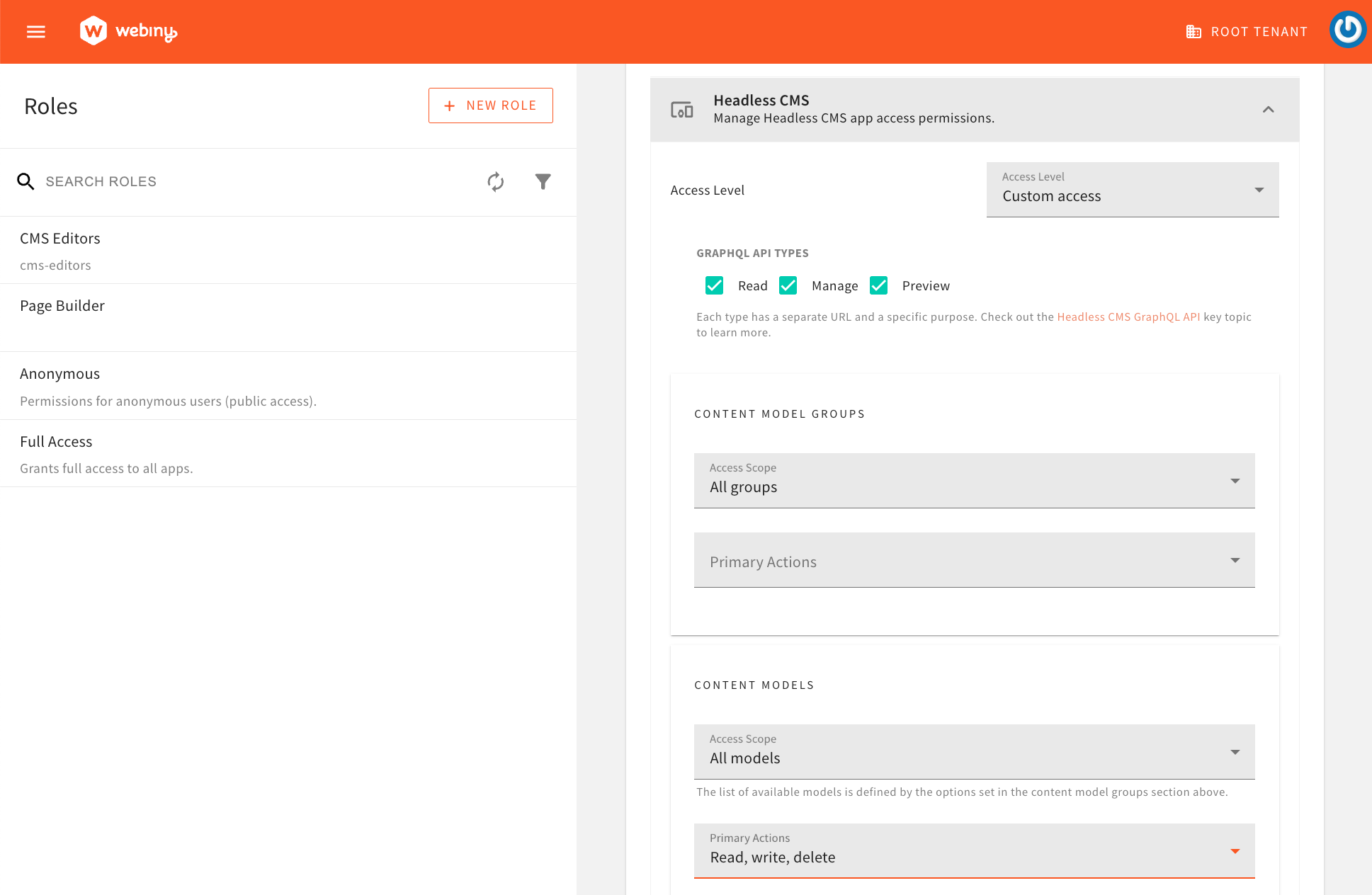 Security Permissions Defined via the Security Application
Security Permissions Defined via the Security ApplicationThe existing Define Content Models via Code article has been updated to include this new feature.
Addressing InvalidTYPEField Value (#3893 )
)
We’ve addressed an issue where, for one or more CMS content entries, their internal TYPE field value was not being set correctly. Although this issue wasn’t causing any problems while using Webiny, for some users that are using the Amazon DynamoDB + Amazon ElasticSearch database setup, it did cause an issue when running the 5.39.0 data migration. This issue has been resolved.
Data Migrations
Note that, with this release, the new 5.39.2-001 data migration has been introduced, which fixes the TYPE field value for all existing content entries and again tries to perform the meta fields data migration on entries that weren’t migrated with the initial 5.39.0-001 data migration included with the 5.39.0 release.
New Authorization-Related Utilities (#3865 )
)
With this release, we’ve introduced a new property on the CMS context object, called accessControl. Essentially, this property is a reference to the AccessControl
The methods that the instance exposes can be useful when you want to perform authorization checks in your custom code, like custom GraphQL resolvers, GraphQL field resolvers, lifecycle event handlers, etc.
For example, the following code snippet demonstrates how you can use the accessControl property to ensure that the current user has the required permissions to read entries for a given model:
Deprecation Notice
Note that the new accessControl property is a successor to the existing permissions property, which is now deprecated and will be removed in the upcoming 5.40.0 quarterly release. We will address and further document this change in the upcoming release notes.
E-Mail Validator - Allow+Character in E-Mail Addresses (#3907 )
)
We’ve addressed an issue with the built-in e-mail validator, which would not allow the + character to be present in an e-mail address.
This issue has been resolved, and the validator now correctly allows the + character in an e-mail address.
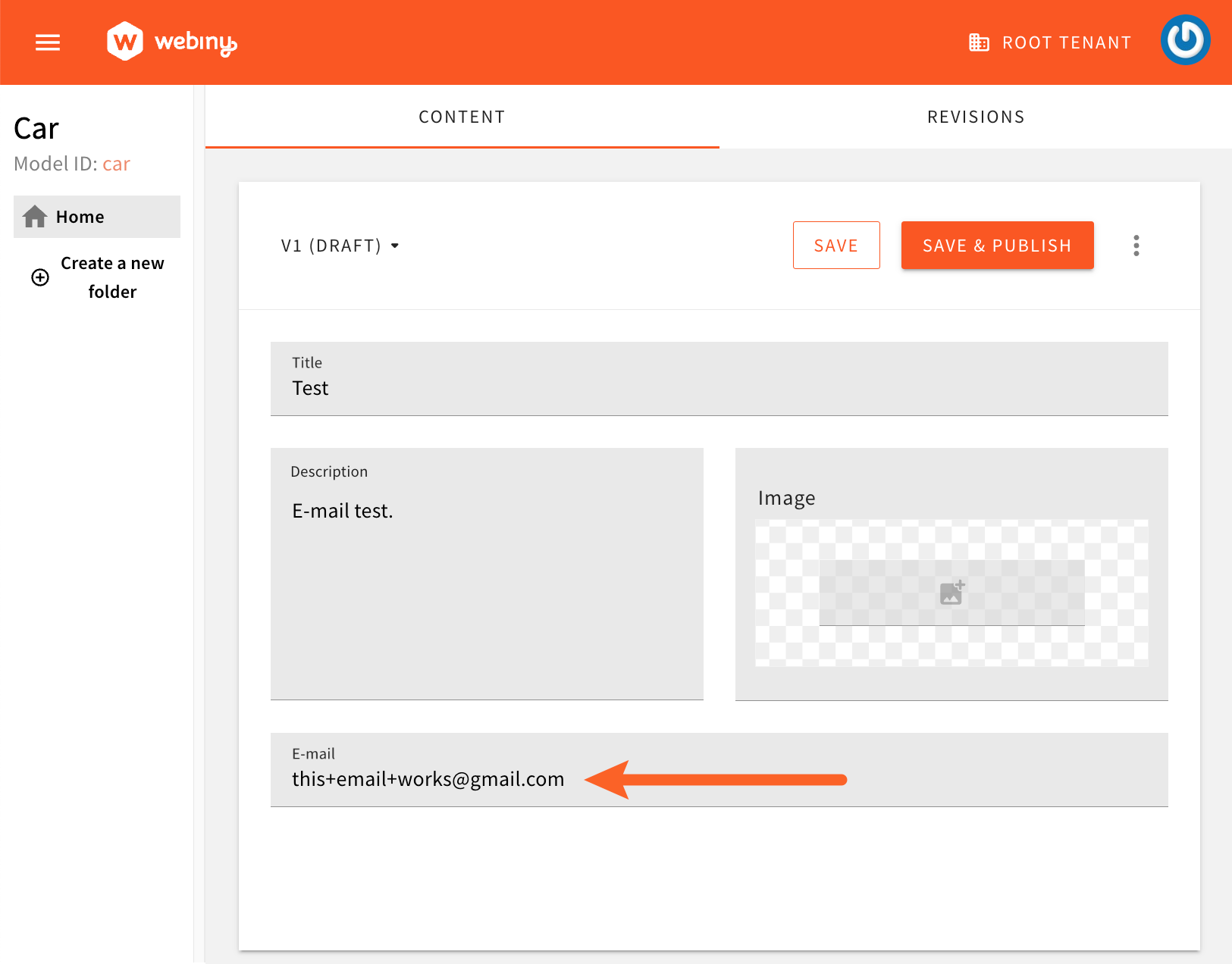 E-mail Validator - Allow "+" Character In E-mail Addresses
E-mail Validator - Allow "+" Character In E-mail AddressesFolder Level Permissions (FLP)
To learn more about the Folder Level Permissions feature, please refer to the Folder Level Permissions documentation.
Performance Improvements (#3902 )
)
Prior to this release, Webiny instances that had a large number of folders and subfolders would experience a performance hit when listing the folders, which is happening across multiple applications in the Admin Area, like File Manager, Headless CMS, and Page Builder. In this case, not only it would take a long time to list the folders, but also, in some cases, the Admin Area would become unresponsive.
With this release, we’ve optimized the internal code of Webiny’s Folder Level Permissions feature, which has resulted in a significant performance improvement. Now, the folders are listed much faster, and the Admin Area is more responsive.
Ensure Permissions Are Correctly Propagated to Nested Folders (#3890 )
)
We’ve addressed an issue where, in some cases, the folder level permissions weren’t being correctly propagated to the nested folders. This issue has been resolved. For example, despite the fact that a user was marked as an owner of a folder, they still would not be able to manage folder level permissions for the nested folders. This issue has been resolved.
Prioritize Full Access Permissions Over Custom Ones (#3889 )
)
Prior to this release, it was possible for a user to restrict access to a full-access user (a user who has full access to all the content entries).
This is no longer possible. With this release, we’ve made sure that the full-access permissions always take precedence over any custom permissions. This means that, if a user has full access to a folder, they will always have full access to all the content entries within that folder, regardless of any custom permissions that might be in place.
Page Builder
Fix Last Used Tab State (#3892 )
)
In the Page Builder sidebar, when the element is activated, there are 2 tabs available to the user: Style and Element. The system keeps track of the tab that was last used via the browser’s local storage, and activates that tab when the user switches between the elements. However, there was an edge case which would reset the tab to the first one, and reset the value in the local storage.
This edge case was caused by the Tabs component in our @webiny/ui package, where we had a few methods exposed via the imperative API
ref) were refactored to use simple components props.