Release Notes > Older Releases > 5.22.0
Webiny 5.22.0 Changelog
See what's new in Webiny version 5.22.0.
Changes
The major focus of this release was the upgrade of Webpack to version 5. It’s been long overdue, and it’s finally done. Along the way we also upgraded many of the underlying dependencies. Another area of improvement was the Headless CMS.
On the enterprise front, we’re launching the Theme Manager and Okta integration.
To see everything we worked on, see the details below.
Headless CMS
Unique Validator for Text Field (#2166 )
)
A new unique validator has been introduced to the text field type. As the name itself suggests, when enabled, the validator will ensure that the value of this field is unique across all content entries (in other words, two content entries will not be able to have the same value of that field).
The validator can be enabled via the Validators tab in the field settings.
Default Field Values (#2184 )
)
Boolean Field
Boolean field now supports a default value (true or false).
Date/time Fields
All of the date/time related fields can now optionally be configured with the current date/time as their default value. If enabled, the default value will be set on the frontend side (in the browser), while creating a new content entry. This way, user’s timezone can also be taken into consideration upon setting field’s default value.
Text and Number Fields
Upon creating a text or number field with the Use predefined values option enabled, users can now choose which of the defined value should be the initially selected one.
How it looks when creating a model field:
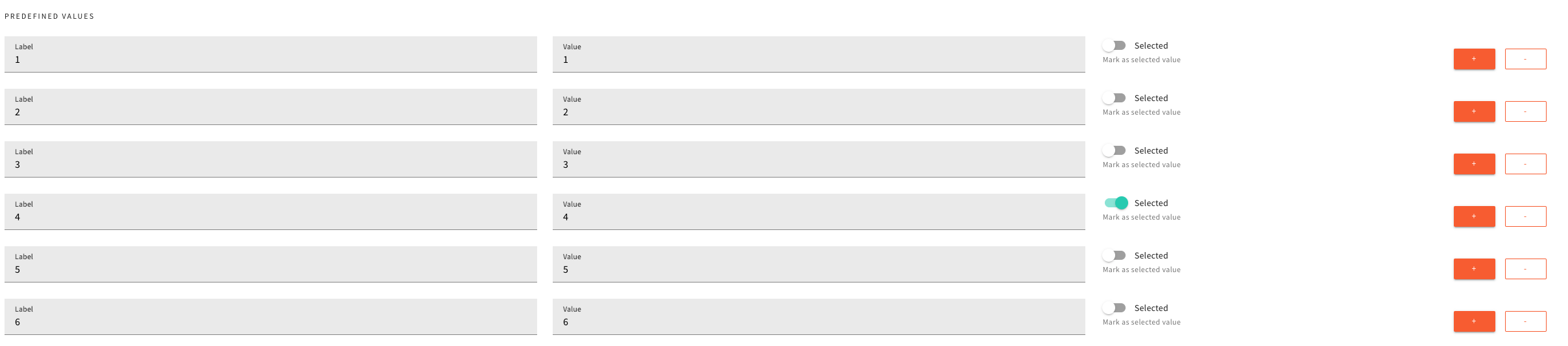 Predefined single value
Predefined single valueHow it looks when creating an entry:
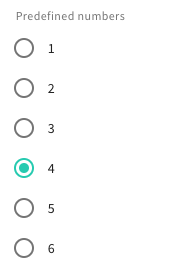 Predefined single selected value
Predefined single selected valueAlso, in case the Use as list of… option is enabled, multiple initially selected values can be set too.
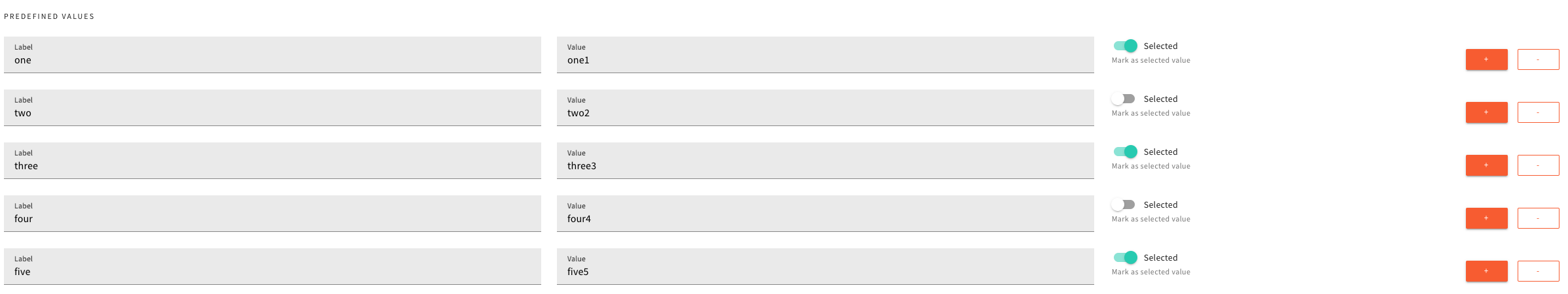 Predefined multiple values
Predefined multiple valuesHow it looks when creating the entry:
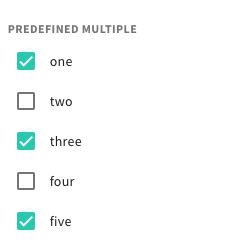 Predefined single selected value
Predefined single selected valueWhen creating new content entry in the Admin app, be aware that if you unmark all the checkboxes or radio buttons, the field’s value will end up being empty. To prevent that from happening, you can enable the Required field validator.
Fixed Date Clear Admin UI Crash (#2185 )
)
We fixed an issue which would occur when a user tried to clear the value from an existing Date/Time field. From now on, the field’s value will either be completely cleared, or it will be set to current date/time if the new default value option has been enabled.
Development
Upgraded Webpack to Version 5 (#2101 )
)
We use Webpack to bundle API Lambda functions and React apps. We finally upgraded it to version 5 to be able to use things like React Fast Refresh, and have the ability to use better tree shaking via ESM in the future, as well as experiment with Module Federation.
Enabled React Fast Refresh (#2101 )
)
React Fast Refresh is a replacement for React Hot Loader. React Hot Loader didn’t always work because it lived outside of React, so it was often glitching, and it was hard to tell what caused the problem. React Fast Refresh is a new tool which works a lot better, even in such a plugin-heavy application as Webiny.
Simplified Babel Configuration (#2101 )
)
We no longer require the babel-plugin-named-asset-import in project’s Babel configuration. In the past, it was used to handle SVG imports and attach an svgr loader to those import statements. It can now be safely deleted from your project dependencies. Handling of SVGs is now also taken care of by Webpack.
As a side note, we’re thinking about moving all the babel configuration away from your project, to have less files, which will also make it easier to maintain upgrades for us.
Fine-Grained Cache Control on Files Uploaded to S3 (#2180 )
)
This one was contributed by Scott Stanton
This can be used in apps/admin/cli/deploy.ts and apps/website/cli/deploy.ts when calling the uploadFolderToS3 function.
Enterprise
Theme Manager
Theme Manager is a new module which hooks into your multi-tenant project and the Page Builder, and allows you to have multiple themes which can be assigned to individual tenants. Once assigned, individual tenants can pick a theme they want to use for their website.
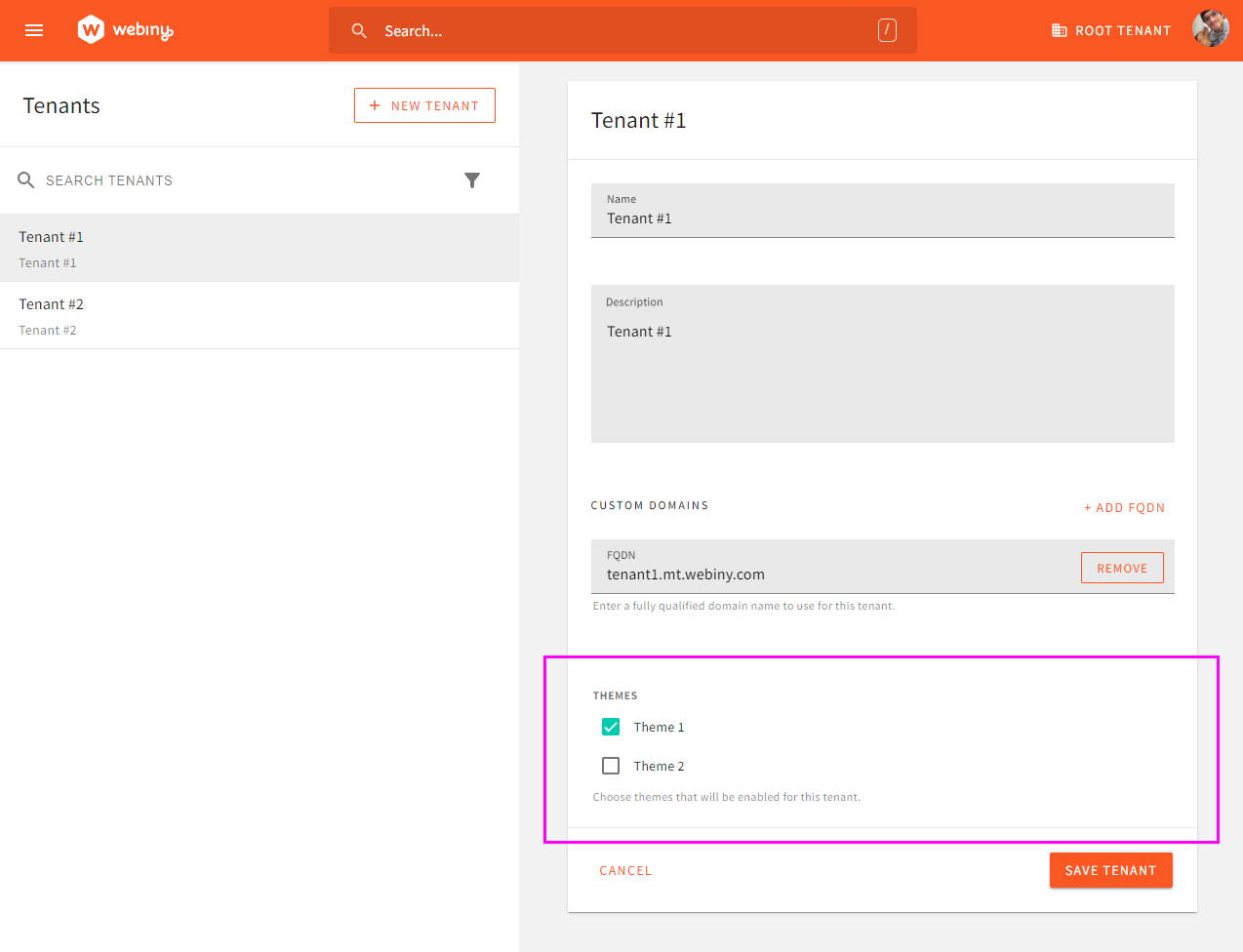 Assign Themes to Tenants
Assign Themes to TenantsOkta Integration for Multi-Tenant Projects
By default, Webiny uses AWS Cognito as its IdP. With this release, we’re adding support for Okta
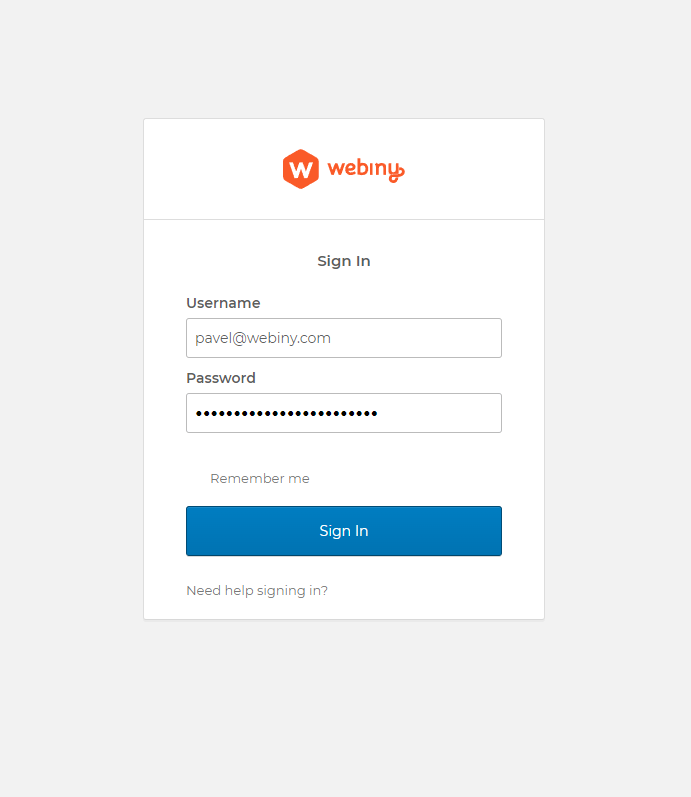 Okta Login
Okta Login