Release Notes > Older Releases > 5.37.2
Webiny 5.37.2 Changelog
See what's new in Webiny version 5.37.2.
 release on GitHub.
release on GitHub.Security
Upgradejsonwebtokento v9.0.1 (#3483 )
)
We’ve upgraded the jsonwebtoken

HTML Sanitization in@webiny/react-rich-text-rendererPackage (#3477 )
)
In order to further minimize the possibility of cross-site scripting (XSS) attacks
sanitize-html
Sanitization rules can be completely customized, using global configuration, or it can be configured on
individual component instances. Read more about the sanitization configuration on NPM
Page Builder
Form Field Values Not Updating When Switching Between Page Elements (#3478 )
)
With the 5.37.0 release, a regression was introduced that affected the page editor.
When switching between page elements in the page editor, in the right sidebar, the form field values would not update to reflect the values of the newly selected element.
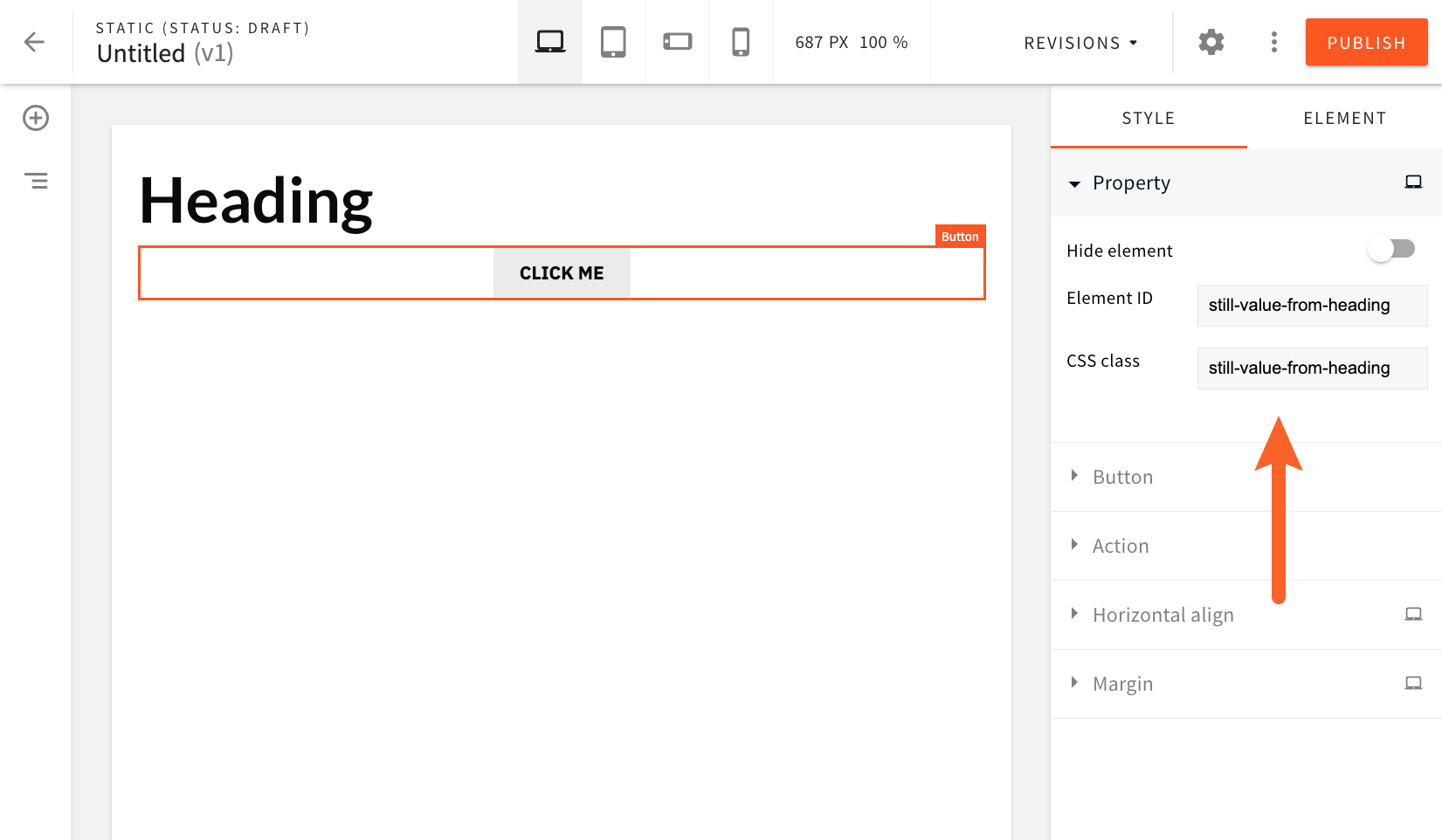 Right Sidebar - Form Field Values Not Correct
Right Sidebar - Form Field Values Not CorrectThis issue has now been taken care of and the form field values will update as expected.
Button Page Element Fixes (#3479 )
)
Two issues have been addressed with the Button page element.
First, in case the button was first used as a regular link to another page, and then the user decided to use the Scroll to element functionality instead, the button would not update to reflect the new functionality. Basically, the button would still behave as a regular link to another page.
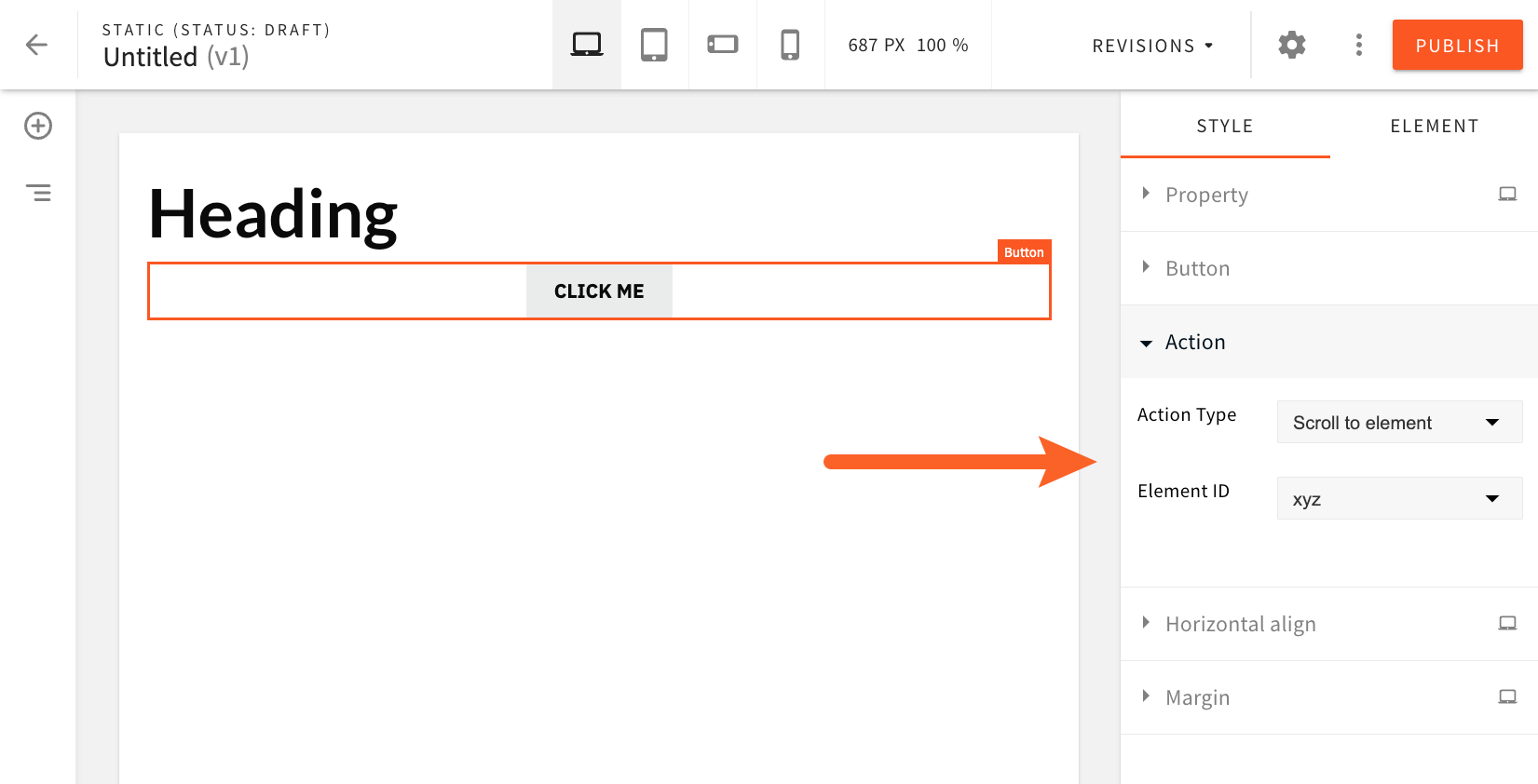 Button Page Element - Scroll to Element
Button Page Element - Scroll to ElementSecond, a similar issue was present when a user enabled New tab option upon setting up their button as a regular link to another page. Again, in case the user decided to use the Scroll to element functionality instead, the button would still open the link in a new tab, making the Scroll to element functionality unusable.
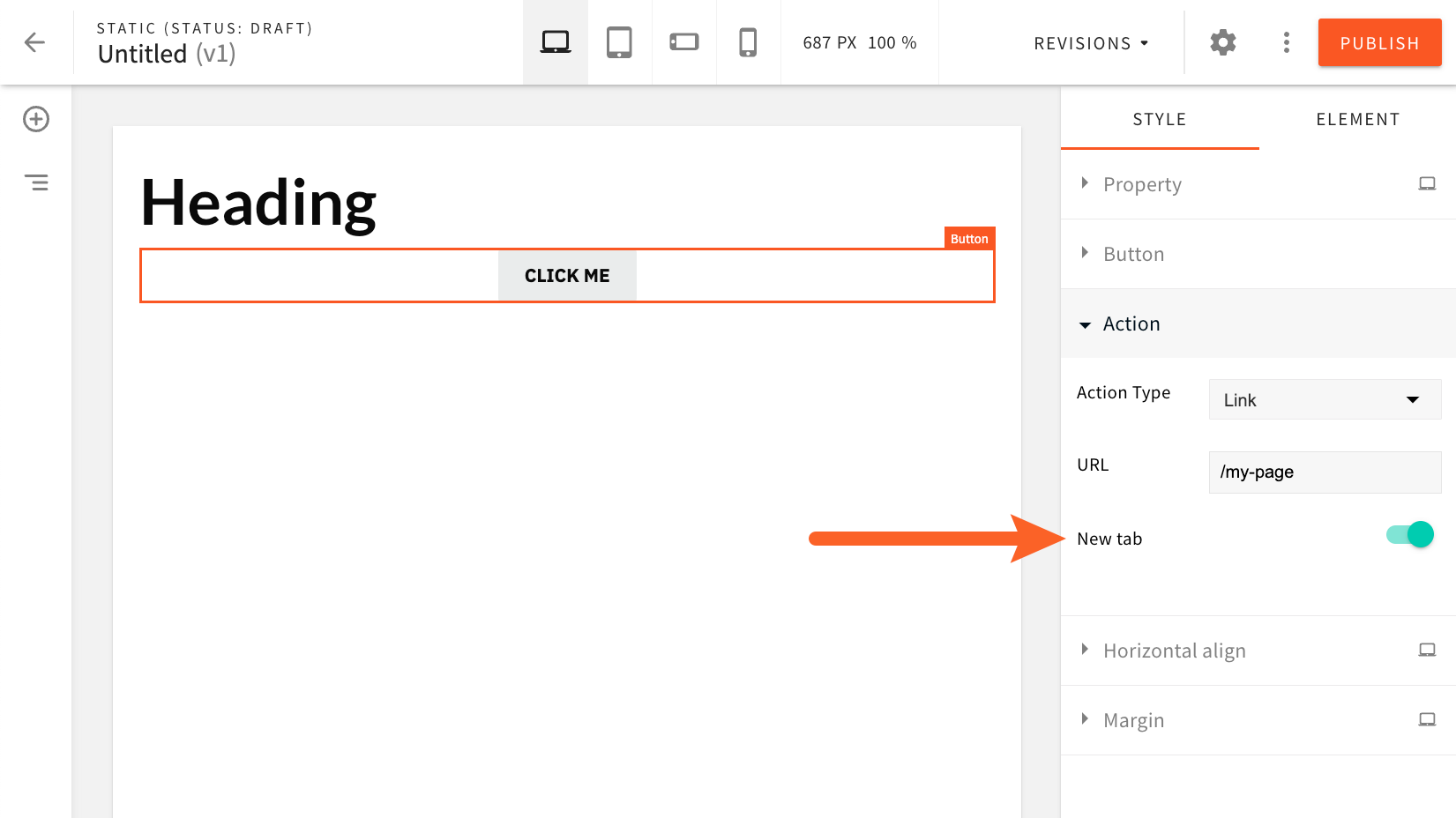 Button Page Element - New Tab Option
Button Page Element - New Tab OptionBoth issues have been addressed and the button will now behave as expected.
Bringing the Scroll to Element Feature Into the Lexical Editor (#3474 )
)
Previously, the Scroll to element feature was only available with the Button page element.
With this release, the feature has been also brought into the Lexical editor.
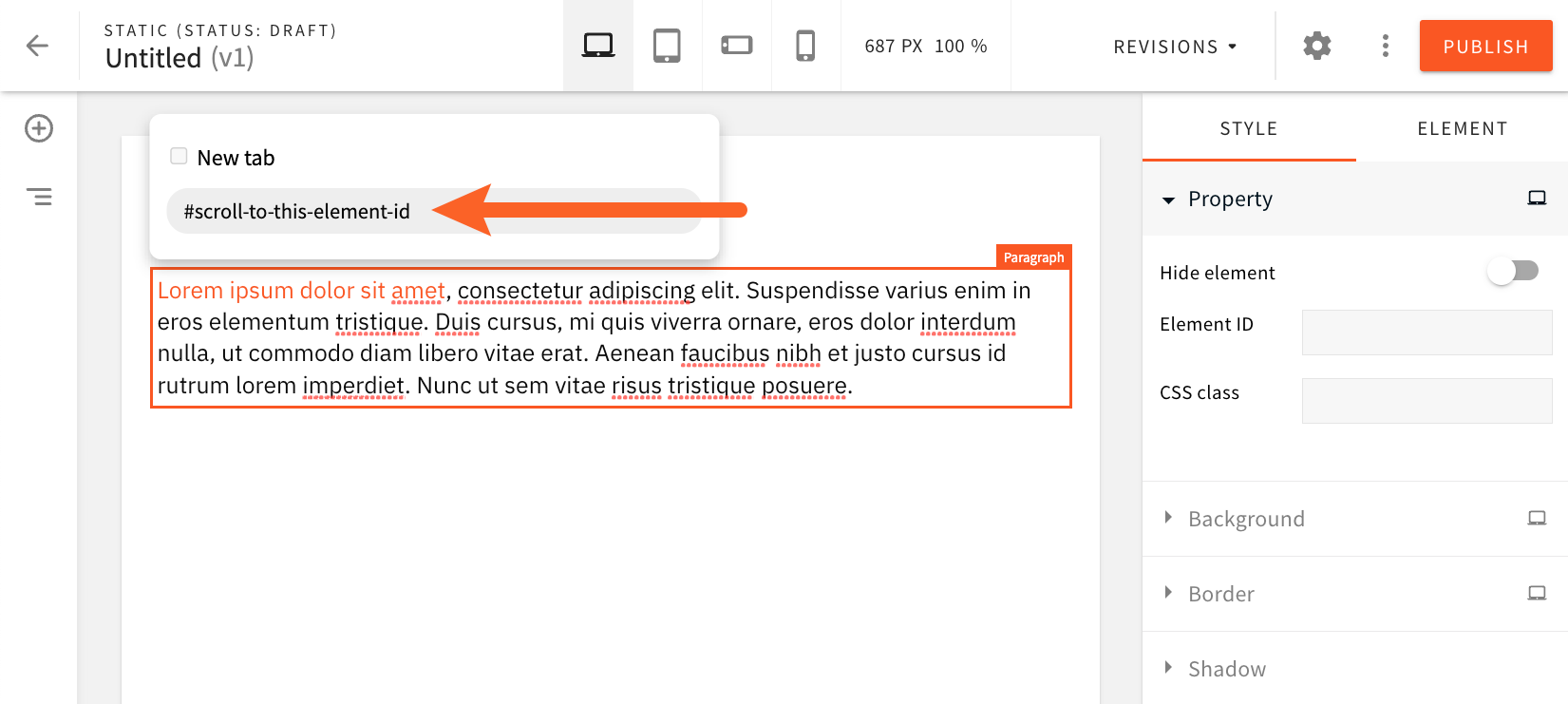 Scroll To Element Link
Scroll To Element LinkHeadless CMS
Improve the New Entry Modal Dialog (#3485 )
)
With the introduction of the advanced content organization in our previous releases, all content is now organized in folders. With this release, we’ve also added the folder selector to the modal dialog that lets you create new content entries inline, when using the Reference field. Now you will clearly see where the new content entry is located in the associated content model folder hierarchy.
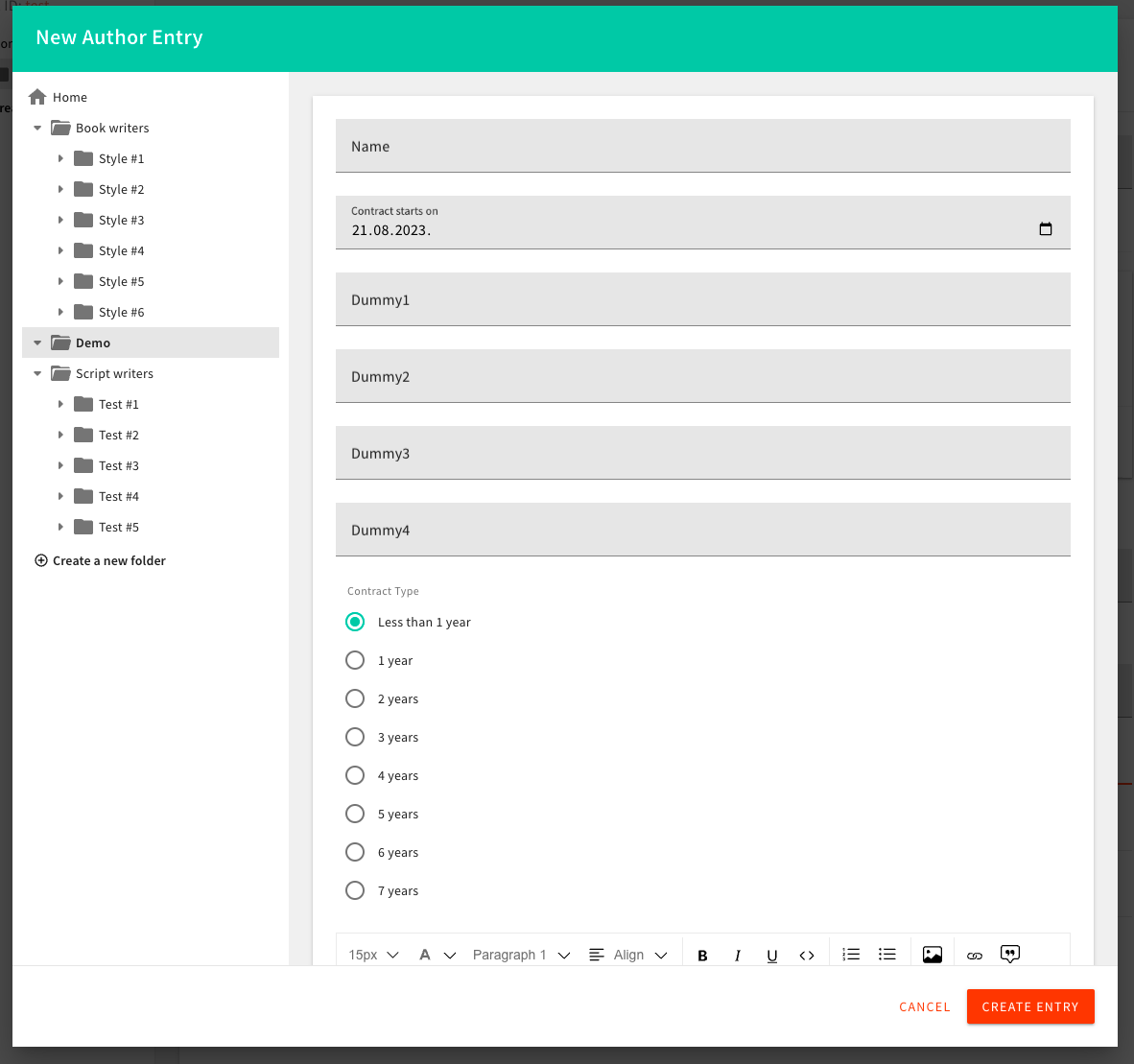 Folder Selector in the New Entry Modal Dialog
Folder Selector in the New Entry Modal DialogDeployments
elasticSearchParameter Fixes (#3488 ) (#3481
) (#3481 )
)
With the past 5.36.0 release, we’ve improved the elasticSearch parameter that can be specified via the webiny.application.ts file. In short, the parameter also allows developers to specify a shared Amazon ElasticSearch cluster, so that it’s used with multiple Webiny project deployments, instead of having to create a new cluster for each deployment. This can be useful for development and staging environments, where the data is not critical.
However, a few issues were present with the parameter, and they have now been addressed.
To learn more about this feature, please refer to the Using a Shared Amazon Elasticsearch (OpenSearch) Domain article.