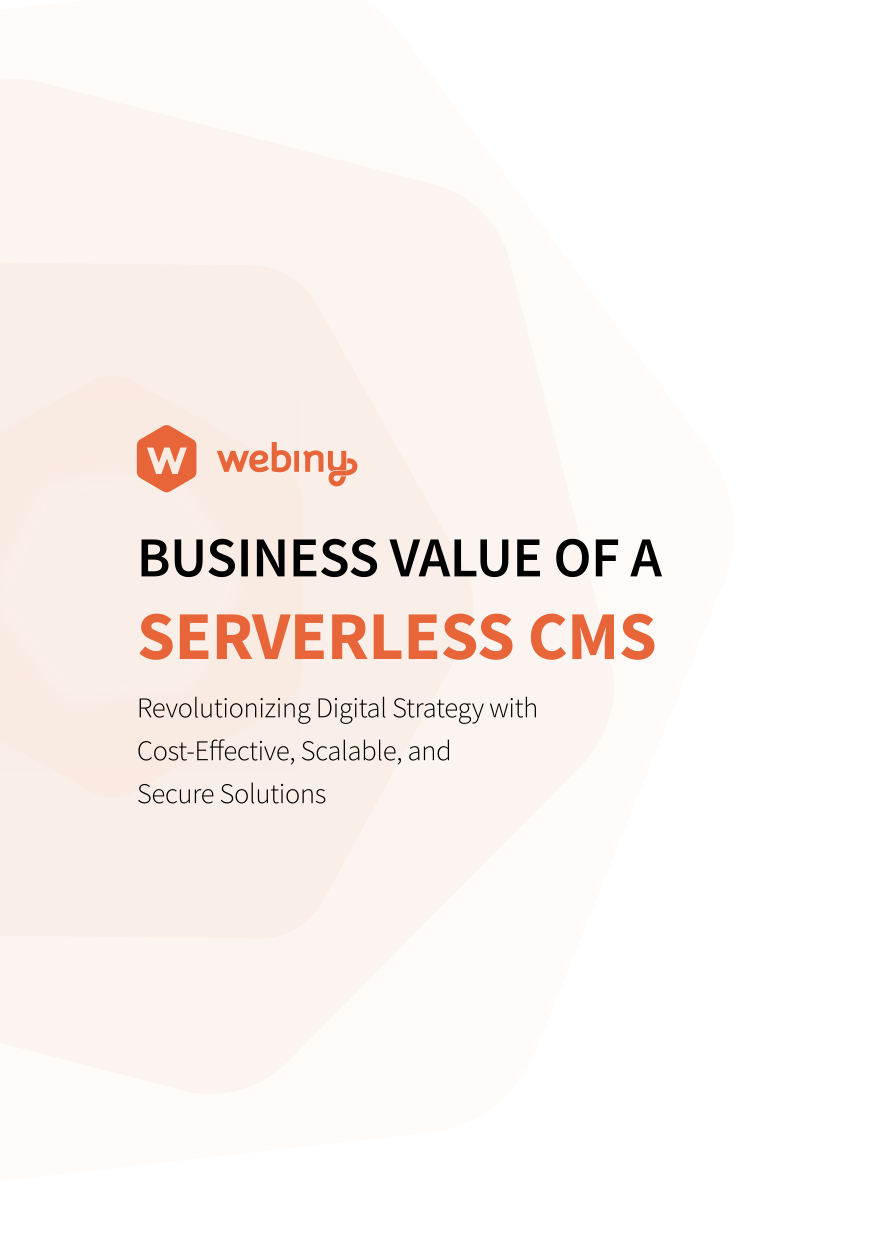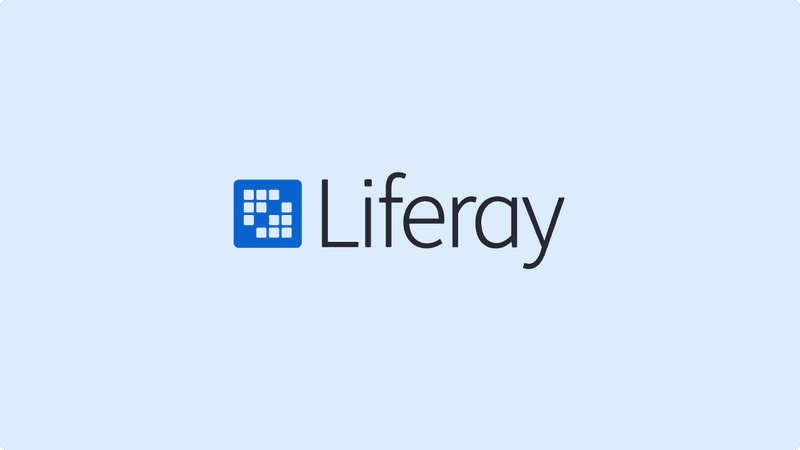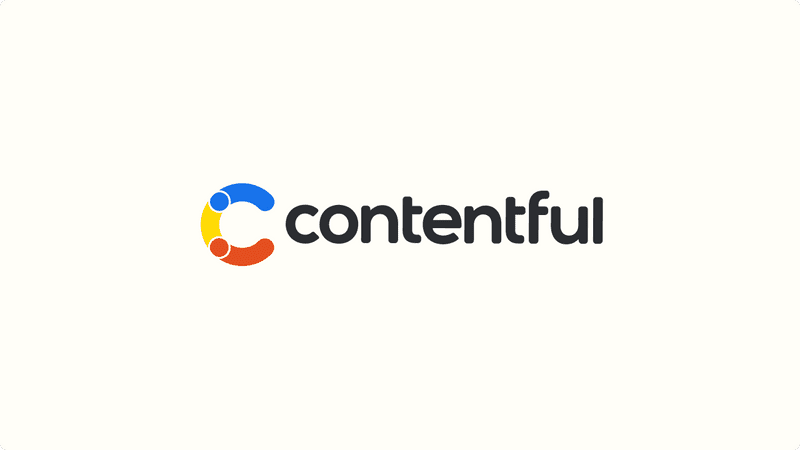Adobe Experience Manager (AEM) is a comprehensive content management solution (CMS) that enables organizations to create, manage, and deliver personalized digital experiences across multiple channels.
AEM combines content management, asset management, digital enrollment (for form creation), digital guides (for documentation), digital screens (for digital signage), and learning management into a single, cohesive platform.
Across all these verticals, AEM offers a plethora of handy features. Here are some highlights:
- Headless CMS: AEM Sites, the CMS module, supports headless content management. It comes with a user-friendly interface to create and manage multi-purpose content that can then be queried via GraphQL APIs.
- Document-based authoring: A standout AEM feature is the ability to use familiar document editing tools, like Microsoft Word or Google Docs, for creating and editing web pages. This enables a wider team, including non-technical users, to contribute to the development of web content.
- Personalization and targeting: AEM includes numerous features for personalization, such as rule-based targeting and audience segmentation, making it easy to deliver personalized content based on user demographics, behavior, and preferences.
- Multi-channel delivery: AEM supports the delivery of digital experiences across a wide range of channels, including websites, mobile apps, social media, email, kiosks, and conversational interfaces.
- Workflow automation: Built-in workflow automation capabilities help streamline content creation and approval processes.
- AI-driven automation: Various tools in the AEM suite support AI-driven automation. For example, in AEM Assets, the asset management module, you can use AI to resize, format, crop, or enhance images.
Why Look for Adobe Experience Manager (AEM) Alternatives?
You may be thinking, "If AEM is an all-in-one suite of apps, why bother exploring alternatives?" Well, even the most powerful tools have their limitations, and AEM is no exception. Here are some compelling reasons why businesses seek AEM alternatives.
Cost Considerations
AEM packs a punch, but that punch comes with a hefty price tag. Licensing and implementation costs can quickly climb, especially for larger organizations. This sentiment is reflected in real user reviews on G2, where "expensive" is cited as a top drawback of working with AEM.
Adding to the challenge, Adobe does not provide standard pricing information on its website. To estimate your costs or get a quote, you must contact their sales team.
Complexity and Resource Requirements
Another main drawback of working with AEM, as per G2 reviews, is its “learning curve”. Managing AEM requires specialized technical skills, both for development and administration. Moreover, the layout of the platform can be a bit confusing and hard to navigate, especially for people with no prior experience with CMS or DAM tools.
Flexibility and Scalability
AEM’s proprietary nature may limit customizability and scalability for certain businesses. For example, while self-hosting AEM is an option, it can be complex and challenging to configure an auto-scalable, serverless-powered infrastructure for it.
Specific Business Needs
AEM may not offer all the features or integrations your business needs. For example, since it’s closed-source, there’s no way to customize the headless backend service to meet specific operational needs. These capabilities are readily available in open-source headless CMSs like Webiny.
Key Considerations When Choosing an Alternative
To choose an AEM alternative that brings the most value to your business, consider these factors:
Cost-Effectiveness
Compare licensing fees, implementation costs, ongoing maintenance charges, additional development needs, and the total cost of ownership across different platforms. Assess the value proposition and ensure the selected solution is within your budget.
Ease of Use and Learning Curve
Go for a platform that’s easy to use for all members of your digital team, regardless of their tech savviness. The ideal platform should have intuitive interfaces, comprehensive documentation, starter kits and client libraries for different frontend technologies, and readily available training resources to minimize onboarding time.
Customization and Flexibility
Carefully evaluate the level of flexibility and customization offered by each AEM alternative. Ideally, you should look for a reliable, open-source CMS, like Webiny, which gives you direct access to the source code and allows extensive customization to meet your specific needs.
Integration Capabilities
The chosen platform should blend right into your existing ecosystem and integrate smoothly with any additional third-party services down the line. Headless content management products excel in this regard, offering standardized APIs to integrate with other systems, applications, and services.
Support and Community
Evaluate the quality and availability of support offered by the vendor and/or open-source community. Review real user feedback, engage with support teams, and participate in community channels to get an idea of the overall responsiveness and expertise.
Categories of AEM Alternatives
The next step in finding a viable AEM alternative, is to explore the categories available.
- Open Source CMS Alternatives: Open source CMSs, like Webiny and Strapi, offer flexibility, cost-effectiveness, and an active community of developers contributing to their continuous improvement.
- Cloud-Based CMS Platforms: Cloud-based CMS platforms, like Sanity and Contentful, provide scalability and peace of mind by managing infrastructure and security for you.
- Enterprise-Level CMS Solutions: Enterprise-grade CMSs, like Webiny and Contentstack, offer extensive feature sets and support tailored to the needs of large organizations.
- Specialized Content Management Systems: Specialized CMS solutions, like Shopify for e-commerce or HelpScout for knowledge bases, allow organizations to address their specific use case with tailored features.
- Digital Experience Platforms: Digital Experience Platforms (DXPs), like Liferay DXP and Progress Sitefinity, contain various tools designed to manage multiple aspects of digital experience building.
Top 5 Adobe Experience Manager (AEM) Alternatives
Now, let's look at the 5 standout AEM alternatives. It's worth noting that some of these alternatives intersect multiple aforementioned categories.
Webiny
Webiny is an open-source, cloud-native, and enterprise-ready headless CMS that can be self-hosted inside your own AWS environment. Much like AEM, Webiny boasts a comprehensive suite of features expected from a modern CMS, including an asset management tool, headless, omnichannel capabilities, a GraphQL API, and a no-code page builder.
However, Webiny goes above and beyond by offering several unique features, including:
- Robust multi-tenancy support: Provision multiple customers or projects on the same instance without affecting performance.
- Serverless foundation: Built on top of AWS’s cutting-edge serverless offerings, Webiny delivers automatic, on-demand scalability.
- Self-host with authority: Host your entire infrastructure and data on your own terms within your AWS account.
- Infrastructure as code features: Use Pulumi IaC to have programmatic control over your infrastructure.
- Endless customizability: As Webiny is open-source, your developers have complete freedom to tweak any aspect of the platform.
Webiny is an ideal AEM alternative for businesses of all sizes. Individual users or small businesses can get started for free, whereas large organizations can choose the Enterprise package, which includes SLA support and advanced compliance features. Additionally, there's a mid-tier plan priced at $9 per user per month, which is ideal for growing businesses.
Weaknesses
Webiny doesn’t offer hosting support to users on the free and mid-tier plans.
Sanity
Sanity is a composable content cloud platform that makes it easy to build omnichannel experiences.
The three building blocks of the Sanity ecosystem are:
- The content lake: A fully-managed data storage service
- The Sanity Studio: A single-page application (SPA) for content editing and modeling
- APIs for interoperability
Some handy Sanity features include:
- Sanity Studio is open-source: This means your developers can customize Sanity to better fit your operational workflows. However, unlike Webiny, extensive customization of the Sanity backend is not possible.
- Precise content querying: Sanity’s proprietary GROQ query language allows developers to write extremely precise queries for data retrieval.
- Real-time collaboration: The Sanity Studio supports real-time collaboration, along with one-click rollbacks.
- Plugins: The Sanity marketplace is home to hundreds of plugins to extend platform functionality.
Like Webiny, Sanity offers three pricing plans to cover the needs of most businesses. Individuals and freelancers can kickstart their journeys with the forever free plan, growing businesses can choose the mid-tier plan that’s priced at $15/user/month, and large organizations can go with the Enterprise package that allows feature set customization.
Weaknesses
- GROQ may present a learning curve to developers.
- The Sanity interface is more geared toward developers than the average user.
- Per-user pricing for the mid-tier package is expensive.
- Dedicated support is not offered to users on the free and mid-tier plans.
If you’re interested in finding out about the strengths and weaknesses of Sanity, take a look at our guide “Webiny vs Sanity”, which explores the platform whilst comparing it to modern-day headless CMS option, Webiny.
Liferay DXP
Liferay DXP is a reliable platform for building digital experiences across multiple channels. Like AEM, Liferay encompasses a suite of tools for content management, digital asset management, personalization, and commerce.
Here are some key features of Liferay DXP:
- Portal management: Liferay is designed to simplify the process of building web portals, intranets, and extranets.
- Open-source: Most of the products in the Liferay DXP ecosystem are open-source, allowing you to customize or extend as needed.
- Personalization: The platform has several features to personalize experiences, including advanced segmentation, A/B testing, and AI-generated recommendations.
- Collaboration tools: Liferay is renowned for its collaboration features, such as document and media management, project management, and social networking.
Much like AEM, Liferay DXP doesn’t offer any pricing specifics on its site. To get a quote, you’d need to get in touch with sales.
Weaknesses
- There are no pricing specifics.
- It can be complex to set up and may initially pose a learning curve for non-technical users.
Contentful
Contentful is a headless CMS with a sleek user interface and a dependable infrastructure. Some of Contentful’s offerings that overlap with AEM include asset management, headless CMS capabilities, GraphQL APIs, no-code experience building, and AI-powered workflows.
Here are some standout features of Contentful:
- The Compose app: Marketers and editors can visually design, create, and publish multilingual pages without needing any assistance from developers.
- Presence indicator: Contentful features a real-time presence indicator to streamline collaborative editing.
- A mature marketplace: From artificial intelligence and analytics to marketing and search, you will find all sorts of extensions on the Contentful marketplace.
- AI content type generator: Users can utilize prompts to design and build content models.
Contentful serves businesses of varying sizes with its three pricing plans. Individual developers and marketers can get started for free, small/growing businesses can choose the mid-tier plan that costs $300 per month, and large organizations can opt for the Premium package, which includes advanced compliance features.
Weaknesses
- The mid-tier plan supports only 20 users, making the per-user price of $15 quite steep.
- The platform is closed-source, which significantly limits customizability options, which might be a nuisance for enterprise clients looking to integrate their enterprise applications.
Take a look at our guide ‘Webiny vs Contentful’ to find out more about the features, benefits and limitations of the Contentful platform.
Strapi
Strapi is an open-source headless CMS built using Node.js. With Strapi, you have the flexibility to either self-host or use the Strapi cloud hosting option. Like AEM, Strapi powers several business use cases, including e-commerce stores, websites, and mobile applications.
Here’s a list of Strapi’s key features:
- Open-source: Since Strapi is open-source, you can tweak all platform functionality to align with your specific business needs.
- Multi-database support: By default, Strapi supports multiple databases, including PostgreSQL, MySQL, MariaDB, and SQLite.
- Powerful CLI: Strapi comes with a CLI that automates various aspects of software development, such as data imports, data exports, and API generation.
- Robust content type builder: The fully-featured content type builder allows you to create flexible, interconnected content models.
Strapi caters to businesses with both self-hosted and fully-managed preferences. For self-hosted setups, Strapi provides a free package suitable for small businesses, as well as an Enterprise package tailored for large organizations. In the cloud hosting category, Strapi offers the Pro plan priced at $99month, along with a Team plan available for $499/month.
Weaknesses
- There’s no free plan in the cloud category.
- The highest-tier plan in the cloud category (i.e. Team) only offers 20 seats and doesn’t include SLA support.
To find out more about this enterprise headless CMS, take a look at our guide “Webiny vs Strapi” for more information.
How to Decide the Best Alternative for Your Business
Now that we have explored the top AEM alternatives, along with the factors you should consider while making a choice, let’s round off this piece by discussing how to choose the best one for your business.
Assess Your Unique Needs
Start by outlining your business’s specific requirements and priorities. Consider the scale of your operation, the complexity of your digital projects, the tech savviness of your team, and the level of needed customization to narrow down your options.
For example, if you want an open-source, highly scalable platform that’s accessible to both technical and non-technical members of your team, then Webiny is a great option.
Evaluate the Total Cost of Ownership (TCO)
Look beyond the initial licensing or subscription fees and assess the total cost of ownership (TCO) over time. Consider expenses related to implementation, training, migration, maintenance, and potential scalability costs.
For example, if you need an enterprise-grade platform with minimum TCO, then Webiny is an ideal choice. Its serverless nature eradicates the need to provision or maintain servers, significantly decreasing your overall TCO.
Consider the Technical Skillset of Your Team
Choose a platform that best aligns with your team’s skill sets and provides sufficient resources to bridge any knowledge gaps.
For example, if your team is full of experienced Node.js engineers and you want an extensible platform, then Strapi can be a good fit for you.
Prioritize Long-Term Scalability and Support
Ensure that the chosen AEM alternative can scale as fast as your business needs it to. Ideally, you should go for an auto-scalable platform that’s also fault-tolerant and highly available.
For example, both Webiny and Contentful deliver high levels of ongoing scalability, performance, and fault tolerance. However, Webiny provides these features at a significantly lower cost compared to Contentful.
Adobe Experience Manager (AEM) Alternatives Summary
Adobe Experience Manager is a versatile tool for building omnichannel digital experiences, but its opaque pricing, steep learning curve, and customizability limitations might leave some users wanting more. If you are in the same boat, we hope this guide has been useful.
Remember, to select the best-fit AEM alternative for your business, it's crucial to thoroughly assess your organization's unique needs and see how each platform aligns with them.
If you’re interested in finding out more about CMS alternatives to AEM, take a look at the compiled list of additional resources below: