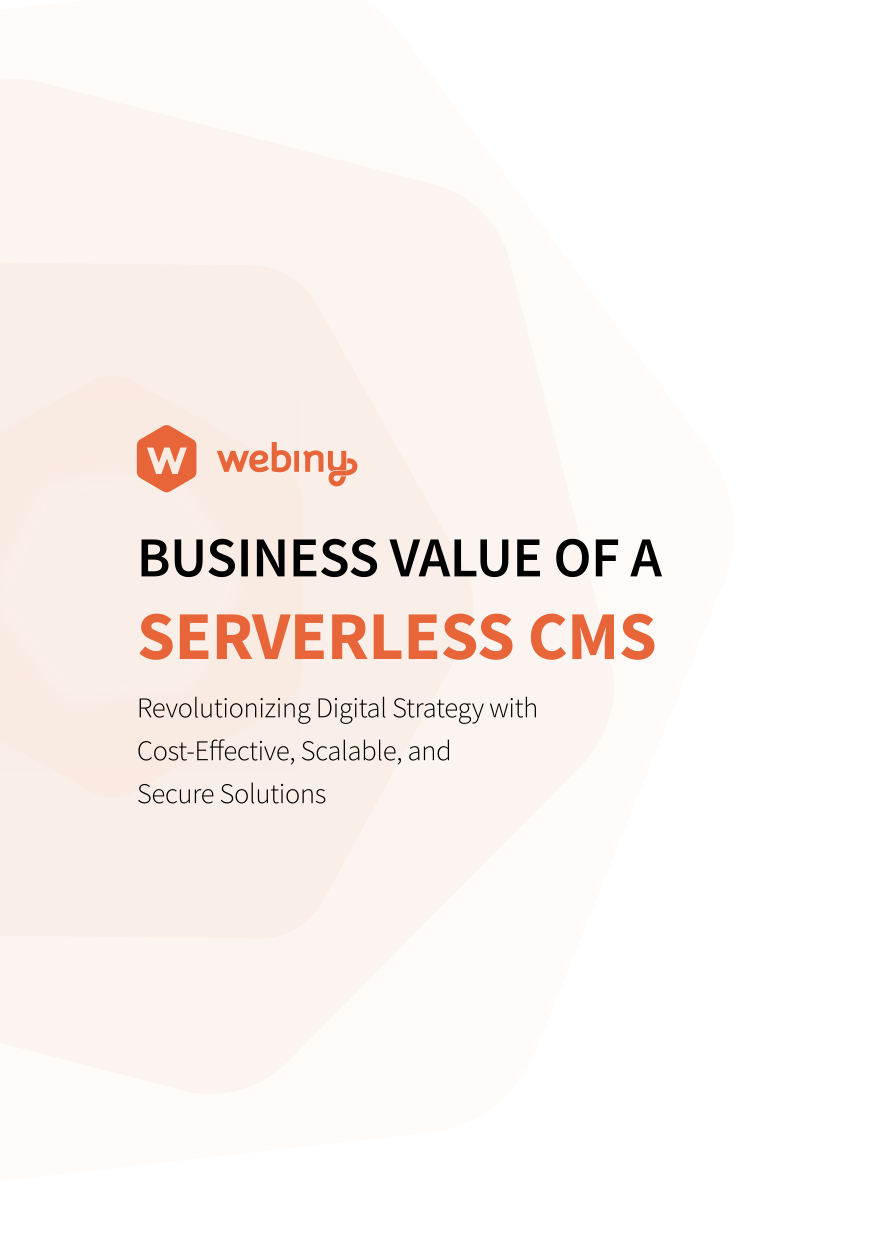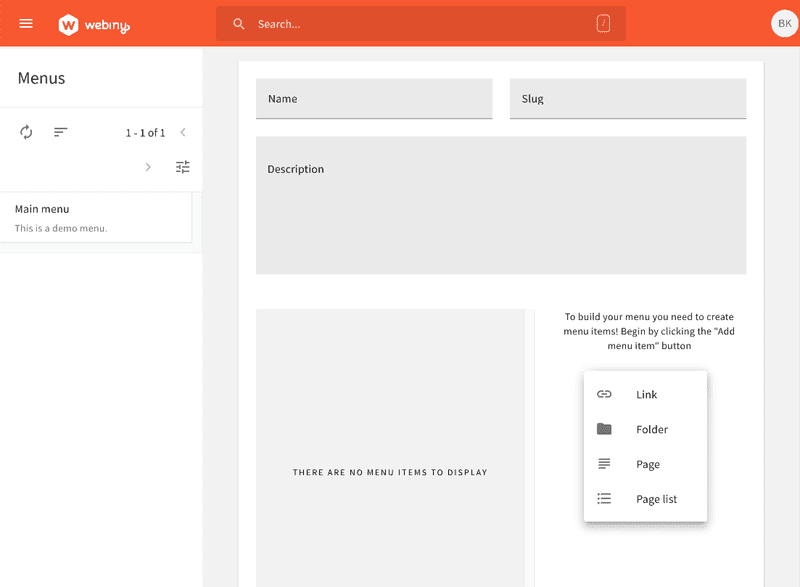👥 New Contributors
As always, let’s start the update by giving a shout out to our new contributors 👏
Valentyn submitted two new admirable PRs that fixed important issues related to the SSR caching.
tjrexer squashed a sneaky little bug he detected while using the Page Builder app. Creating links that point to external domains now work as expected!
Fsalker also helped us by implementing smarter handling of errors that might occur while the user is designing a page with the Page Builder editor.
Naion also reported a couple of really annoying bugs, which are now taken care of!
Last but not least, we also wanted to thank Piotr for his contributions to the Webiny community. The dedicated assistance he provided to other Webiny users simply blew our minds!
🤝 Get Involved
We encourage everyone to get involved and contribute, regardless of their experience level. Take a look at our contributing guide and if you still run into problems, just give us a ping on Gitter, we are here to help you!
Moving on, let’s take a look at this month’s changelog!
📦 Features
Page Builder — Users Can Manually Render Pages (#725)
We had a few cases in which users needed to bring the Page Builder to their existing React apps. Via the improved Page component, users can now do that. Check the newly added docs for more info.
The “Installation Incomplete” Error Message Will Be Shown When Opening a Newly Deployed Webiny Instance for the First Time (#692)
When a new Webiny instance is deployed for the first time, there is still one more step that needs to be done in order to complete the whole process: users must enter the Admin UI, and finish a short installation wizard. But, previously, if visiting the public website before the Admin UI, users would be presented with a generic error message, leaving them confused. So, we’ve added an informative error message here, which also includes a direct link to the Admin UI.
Enable Registration of error-handler Plugin (#710)
If a system error occurred on the backend (in a Lambda function) while the user is waiting for a page to load, users would get a simple generic HTML page as a response. But, with the newly added error-handler plugin, you can create your own, which is useful if you want to adapt the design to your website, or you want to completely hide the actual error that occurred (important for production sites).
Test MongoDB Connection Before Deployments (#707)
We’ve noticed several cases in which our users struggled with the initial MongoDB database configuration. What’s even worse, the incorrect configuration error would surface only after the user actually deployed a new Webiny instance to the cloud.
Since there’s no point in executing a new deployment if the database configuration is incorrect, we’ve added a simple database connection establishment check, which happens every time the DB Proxy component is deployed. And if something is wrong, the users will get an error message and the deployment will be stopped.
We additionally tried to improve the DX with the #696 and #705, in which we’ve enriched the actual connection error message with a link to the documentation article that explains how to set everything up.
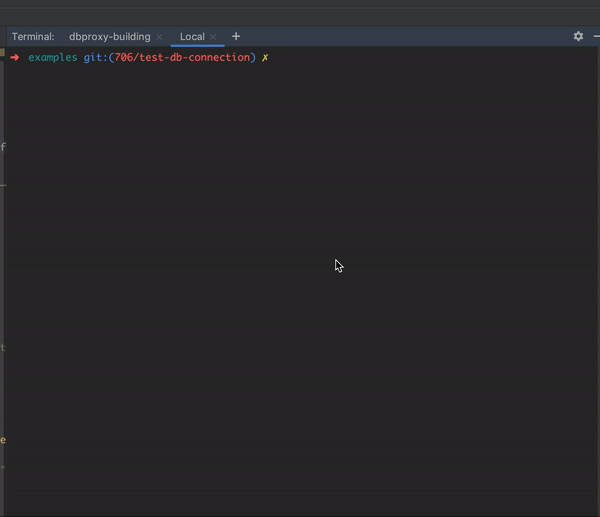
🐞 Bug Fixes
New Deployments Invalidate the SSR HTML Cache as Expected (#709)
We’ve noticed a couple of cases in which the public-facing website pages would not refresh, even though a new app build was deployed via the CLI. This has been successfully resolved now.
On Successful Installation, the Initial “Installation Incomplete” Warning Now Disappears as Expected (#697)
Continuing with SSR HTML caching, if a user opened the just-deployed website by entering the URL he received via the CLI, he would get an “Installation Incomplete” error message, which would be still shown even if the user actually finished the installation.
Fixed a Couple of Issues on Menus Form (Page + Pages List Items) (#703)
A couple of issues were fixed in the menus module, which lets users create menus, usually displayed in pages created via Page Builder.
Other Fixes
- Once a new form was created (from the Form Builder module), it will now be immediately visible in the Page Builder, without doing a full page refresh (#694)
- In the Page Builder installation, the SSR HTML for all of the initial pages will be immediately generated (#693)
- Added missing
awaitinlistPublishedFormsresolver (caused several parts of the Form Builder Admin UI to stop working as expected) (#691) - The SSR HTML cache invalidation is now working as expected (added missing
refreshflag) (@val-fom in #721, #722) - If an error occurred while the user is designing a page in the Page Builder, the page data would get completely lost. This is no longer the case, the user will receive an error message, and will be able to continue his work. (@Fsalker in #726)
- Links that point to external domains now work as expected (@tjrexer in #724)
backspaceandenterkeys now work as expected, when used in the text editor in Page Builder (#718)- Previewing the “pages list” element in the Page Editor now works as expected (#717)
- Changed names of
http-handlerplugins in order to improve code readability (#704)
📚 Documentation
- As already mentioned, we added a page that explains how the
Pagecomponent works (Rendering Pages) - We started a section that describes Commodo — a library we’re heavily relying on in order to build up our GraphQL API. (Introduction to Commodo)
⬆️ Try the Latest Release
In case you already have the Webiny CLI installed, simply create a new project and then deploy it to your cloud provider.
webiny create my-projectcd my-projectwebiny deploy-apicd apps/adminyarn start
In case you don’t have the Webiny CLI installed, please follow this quick start tutorial: https://docs.webiny.com/docs/get-started/quick-start
In case you want to migrate an existing project to the latest release, there shouldn’t be any breaking changes, but in case of any problems, you can reach us on GitHub.
Join Our Team
Yes, we are hiring! Check out the open positions on our job portal => careers.webiny.com
Finally, help us spread the word about this release by applauding 👏 the post and spreading the word on twitter.
And to get notified and stay up to date with all our news, make sure you are subscribed to our mailing list: